The file access panel is used for quick access to recently opened files, and the ability to create specific categories or pin files in one location. Users also have the ability to share these file access configurations with other users working on similar projects.
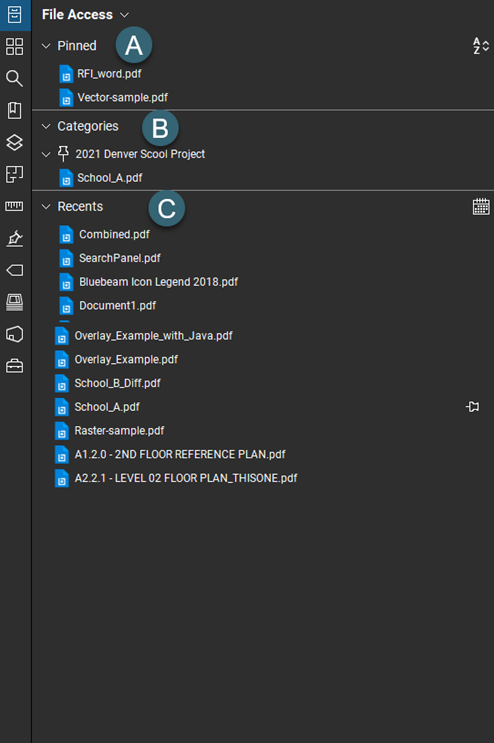
Section A:
This is a section where we can pin any file to. This pinned section is a general miscellaneous location to place document you use on a day-to-day basis.
Section B:
We can create our own custom categories to pin files to. This is a great location to create a custom location for any specific project you are currently working on.
Section C:
Shows all the recent files we have accessed in Revu. This is great for remembering what files you recently worked on.
Once we have our files pinned in our pinned and category locations, we can share them with folks working on the same projects. This is done by copy/pasting a .dat file in oder to import their file access structure.
Open a file explorer window and navigate to the following location - C:\Users\YourUsername\AppData\Roaming\Bluebeam Software\Revu
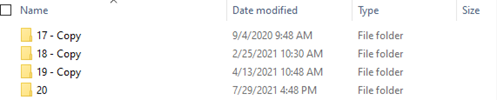
From here, we can see each version of Revu we have had installed and see any old custom toolsets or profiles we have used.
I have Revu 20 installed. In the 20 folder we can see we now have three files that match our File Access Panel sections. These three files are the files we will share with others in order for them to import our file access structure.
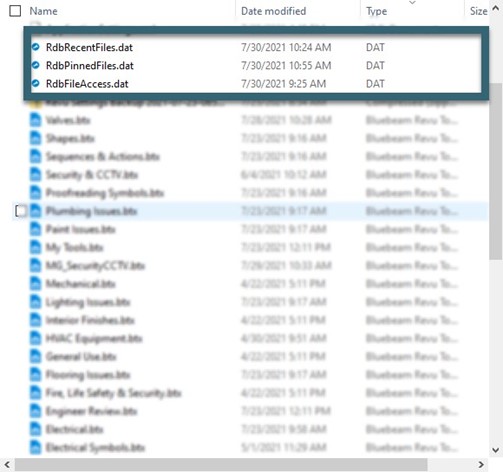
Have the user copy/paste these three files into their 20 folder in the following location on their machine. Select to replace the file and close re-open Revu for the changes to take effect.
C:\Users\YourUsername\AppData\Roami ng\Bluebeam Software\Revu
Test out Bluebeam File Access Sharing today. Download your free, 30-day trial here.

Alex Arriaga is a Bluebeam Design Technology Specialist at MG AEC Technology Partners. Alex is a Bluebeam Certified Instructor, Bluebeam Certified Support Representative and a member of the Denver Bluebeam User Group. He works with organizations and individuals in furthering their workflows with and knowledge of Bluebeam Revu.
.png?width=300&name=Black%20Platinum%20Partner%20Logo%20(Blog).png)
Studio, Bluebeam, and Revu are registered trademarks of Bluebeam, Inc., used under license.