In this click saver I want to talk about something that a client recently brought up about working with linked Revit models. I work with quite a lot of multi- discipline firms these days so internally they will be sharing elements or families on a project.
The question that got brought up was “is there a faster way of stealing something from another Revit file?” especially when the elements need to move from one Revit model to another. Currently they were opening two sessions of Revit, selecting the elements that they needed, and then using Copy/Aligned to “(take your pick)” or just paste it and place it where they want.
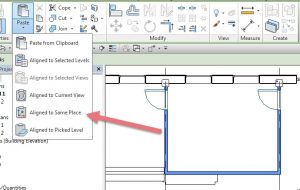
In this case the interior studio was taking over some of the partition walls from the architecture studio and they needed to move those walls from the architecture model to the interiors model. So the cool trick is to use the “Tab” key to select the elements, if you need multiple, then use the CTRL key along with the “Tab” key.
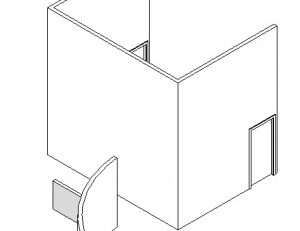
Now go to the ribbon Modify tab and choose Copy to Clipboard. In this example we will use the drop-down for Paste and select Aligned to Same Place.
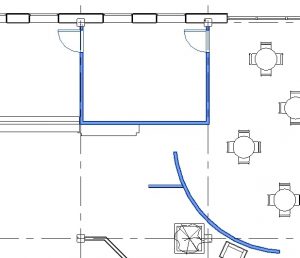
Now those items have been copied into your file and are in the same exact location. Now someone from the architecture studio can delete those elements since the interior studio now has them.
Cool little trick to remember when it comes to working with linked Revit models. Look forward to seeing you onsite at your firm or in class, Jarod